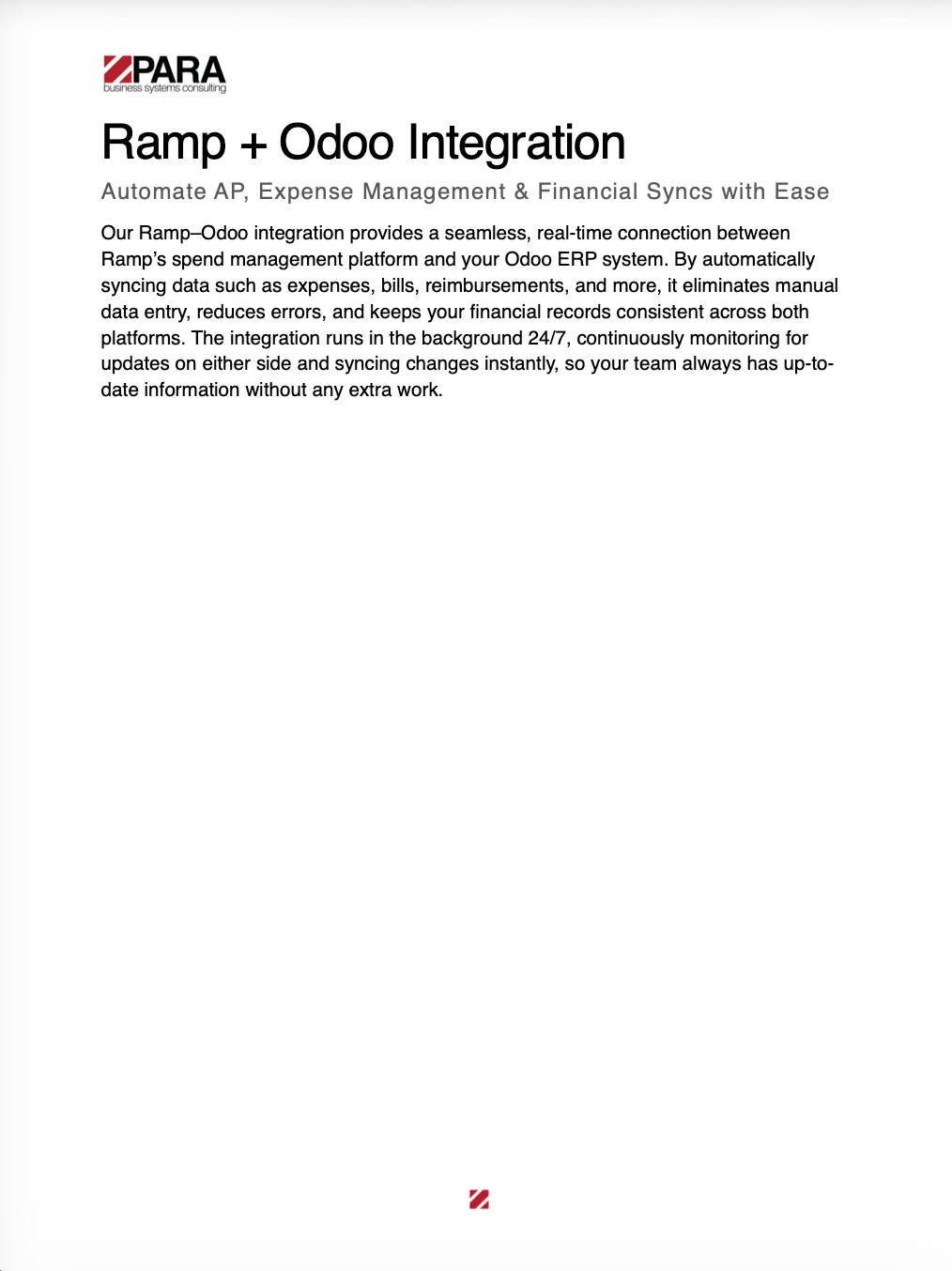Ramp + Odoo Integration
Overview
Our Ramp-Odoo integration provides a seamless, real-time connection between Ramp's spend management platform and your Odoo ERP system. By automatically syncing data such as expenses, bills, reimbursements, and more, it eliminates manual data entry, reduces errors, and keeps your financial records consistent across both platforms. The integration runs in the background 24/7, continuously monitoring for updates on either side and syncing changes instantly, so your team always has up-to-date information without any extra work.
What gets Synced:
Chart of Accounts (Odoo) → GL Accounts (Ramp)
Your Chart of Accounts in Odoo also known as GL (General Ledger) accounts can be automatically synced into Ramp. This integration ensures that your financial account structure is consistent across both platforms, making it easier to categorize transactions, manage spend, and maintain accurate financial records.
How It Works
- Automatic Sync: The integration regularly checks for new, updated, or deprecated (inactive) GL accounts in Odoo.
- Data Mapping: Each account's key details such as account name, code are mapped and sent to Ramp.
- Account Creation & Updates: New accounts in Odoo are created in Ramp, while updates to existing accounts are reflected in Ramp as well. If an account is deprecated in Odoo, it is also marked as such in Ramp.
What they look like in Odoo:
Accounting → Configuration → Accounting → Chart of Accounts

This contains the list of Chart of Accounts that can be found in Odoo. Clikcing into a GL account shows more information regarding its code, Accounting name and whether it is deprecated or not which is represented by Deprecated checkbox.
What they look like in Ramp:
Accounting → Settings on the top right → Accounting Fields → Category(Chart of Accounts)
Accounting fields
Choose which Accounting fields you'd like to show up in Ramp and how they are synced
Accounting fields that Ramp is exporting

This is similar to how analytic accounts or accounting fields can be found in Ramp.
Chart of Accounts can be mapped into transactions, reimbursements and bills.
Analytic Accounts (Odoo) → Accounting Fields (Ramp)
All Analytic Accounts defined in Odoo are synced to Ramp as Accounting Fields. These fields can then be used within Ramp transactions and mapped back to Odoo during data synchronization.
What they look like in Odoo:
In Odoo, analytic accounts are configured under:
Accounting → Configuration → Analytic Accounting → Analytic Plans For example, the following analytic plans in Odoo can be synced:
- Projects
- Departments
- Physical Location
- Locations

What they look like in Ramp:
Accounting > Settings button > Accounting Fields
Accounting fields
Choose what Accounting fields you'd like to show up in Ramp and how they get synced
Accounting fields that Ramp is exporting

The accounting fields highlighted in Ramp are automatically imported from Odoo. These fields can be applied to:
- Transactions
- Bills
- Reimbursements
When any of these records are marked as "Ready to Sync", the associated accounting fields are also included and passed back to Odoo as Analytic Distribution Tags. This ensures that each financial record in Odoo is accurately tagged with the correct analytic account structure from Ramp, supporting more detailed financial reporting and analysis.
Card Transactions (Ramp) → Expenses (Odoo)
Card transactions in Ramp are automatically imported into Odoo as expenses, and grouped under an expense report. This integration streamlines the financial workflow by ensuring that card activity is accurately reflected in your ERP without manual input.
What they look like in Ramp:
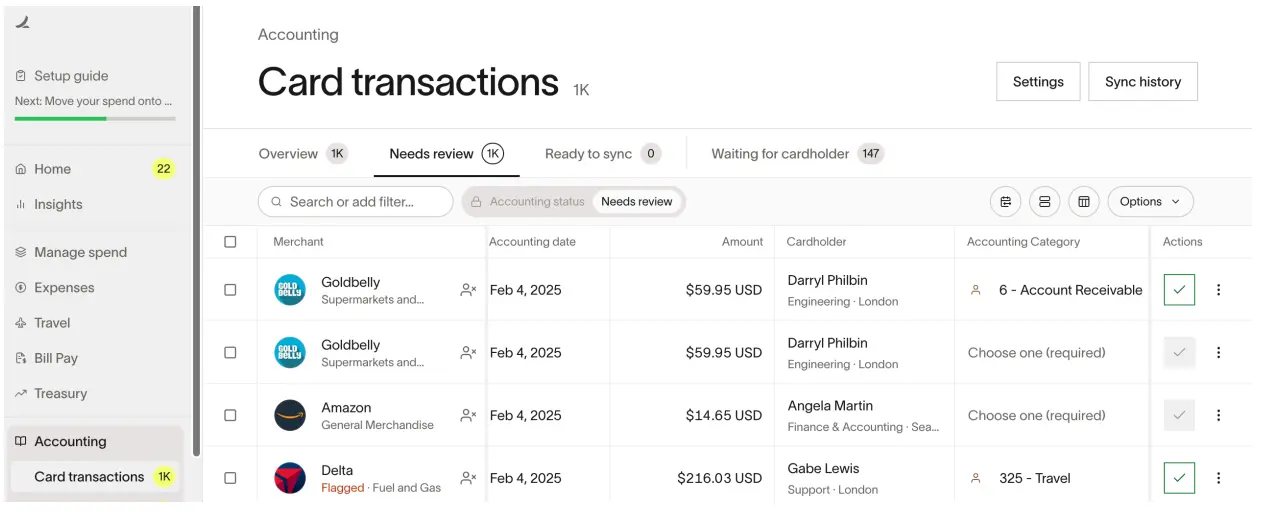
In Ramp, card transactions can be accessed via:
Accounting → Card Transactions
Once a transaction is marked as "Ready to Sync", the integration detects it and sends the record to Odoo.
What they look like in Odoo:
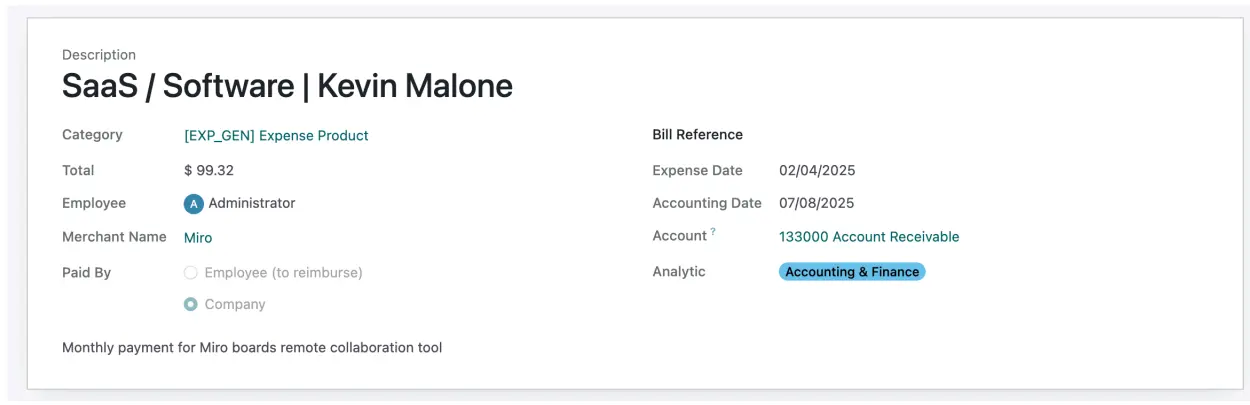
An Expense is created for the transaction.
This expense is automatically attached to an Expense Report.

Corresponding Journal Entries are also generated and posted up updating the General Ledger (GL) appropriately.
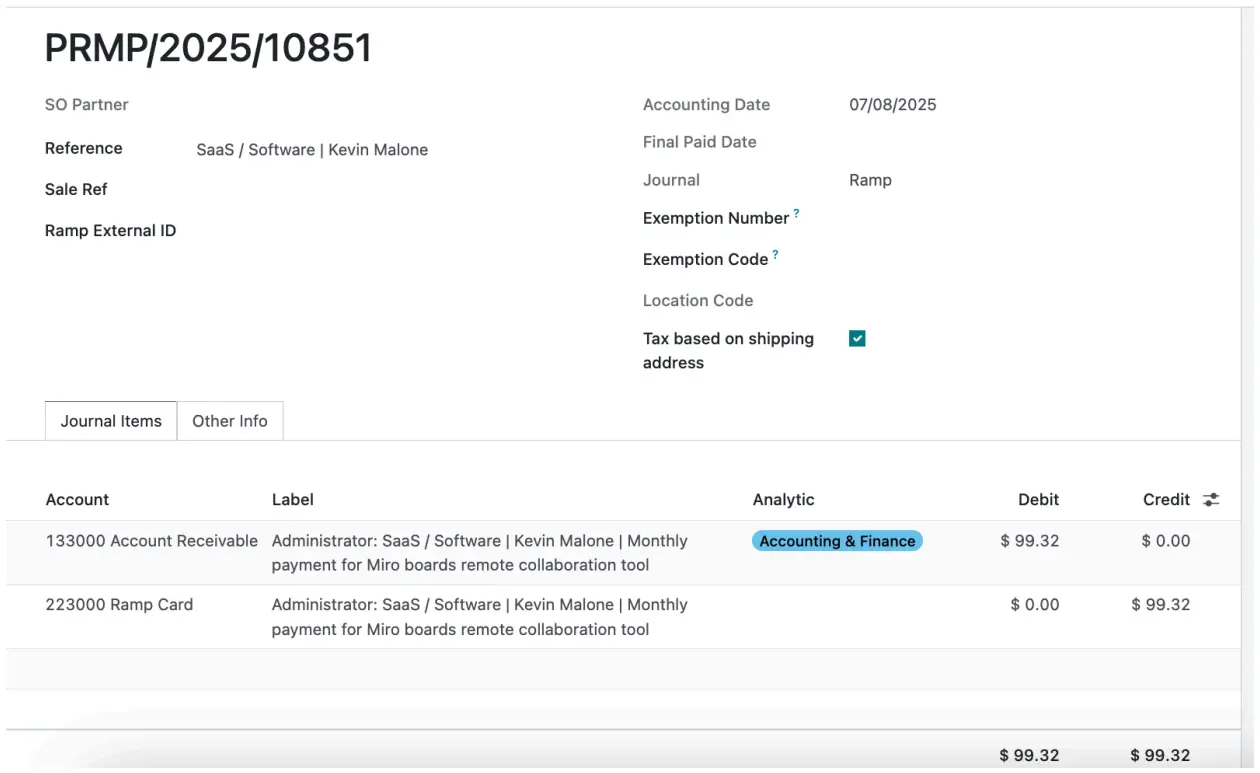
Reimbursements (Ramp) → Bill & Bill Payment (Odoo)
Employee reimbursements in Ramp are synced into Odoo as Vendor Bills along with corresponding Bill Payments once the reimbursement is marked as "Ready to Sync" and payment has been processed in Ramp. This automation ensures timely and accurate financial reporting in your ERP, reflecting both the liability and its settlement without manual intervention.
What they look like in Ramp:
In Ramp, reimbursements are submitted by employees and reviewed by approvers. After approval and delivery of payment, and once the reimbursement is marked Ready to Sync, the integration sends it to Odoo.

What they look like in Odoo:
Bills can be viewed in Odoo under
Accounting → Vendors → Bills
A Vendor Bill is created, using the employee as the vendor. A Bill Payment is simultaneously created and linked to the bill. Journal Entries are automatically posted to reflect both the expense and the payment.
Accounting Fields from Ramp are included in Odoo as Analytic Distribution Tags.
Clicking into a bill will show the linked payment at the top right under Payments.
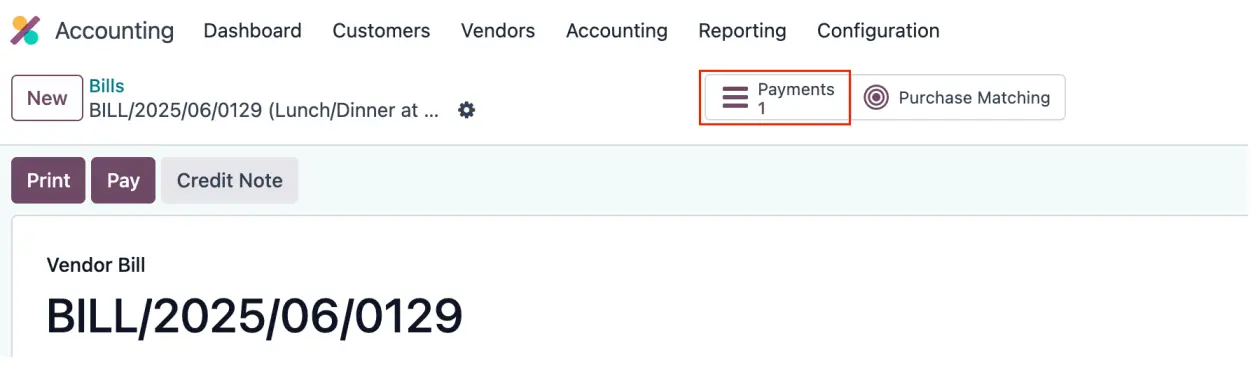
Bill Pay (Ramp) → Bills (Odoo)
Bills created in Ramp are automatically synced into Odoo as Vendor Bills. The integration handles both the initial bill creation and subsequent payment processing, ensuring complete financial tracking from bill receipt to payment settlement.
What they look like in Ramp:
In Ramp, bills can be found in the Bill Pay module.

What they look like in Odoo?
Accounting → Vendors → Bills
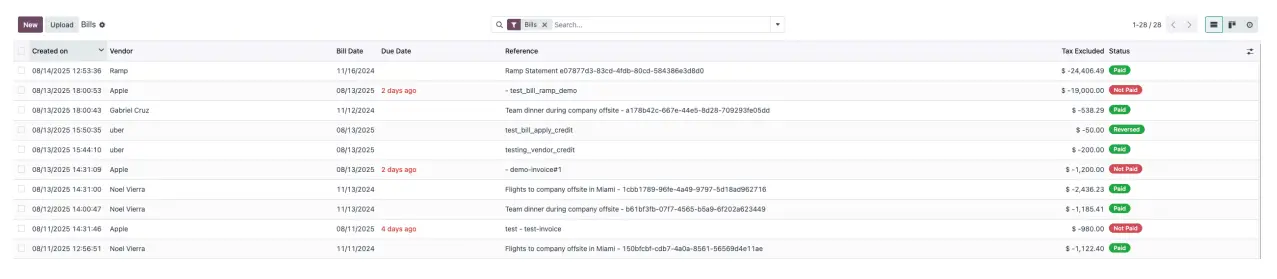
How It Works
The integration performs a two-step synchronization process:
- Bill Creation: When a bill is created in Ramp, it automatically becomes a Vendor
Bill in Odoo - Bill Payment: When the bill is paid in Ramp, a Bill Payment is created in Odoo and applied to the bill
This ensures that both the liability (bill) and its settlement (payment) are properly tracked and posted to your general ledger.
Additional Notes
- Accounting Tags: Ramp's accounting fields are mapped to Analytic Distribution
Tags in Odoo. - Journal Entries: The bill payment generates corresponding journal entries in Odoo to reflect expense accrual and cash movement.
- Bill Status: Once the payment is synced, the bill status in Odoo changes to "In Payment.
- Amount Due: The Amount Due on the bill is automatically set to $0, indicating full payment has been applied.
Purchase Orders (Odoo to Ramp)
Purchase Orders (POs) created in Odoo are automatically synced to Ramp, allowing your procurement and finance teams to manage and track purchasing activity seamlessly across both platforms. This integration ensures that all relevant purchase information, including detailed line items, is available in Ramp for further processing, approval, and spend management.
What they look like in Ramp:
Purchase Orders can be found in Ramp under
Manage Spend → Purchase Orders

What they look like in Odoo:
Purchase → Orders → Purchase Orders

How It Works
- Automatic Sync: When a new Purchase Order is created
- Data Mapping: All key details from the Odoo Purchase Order-including vendor, order number, dates, and each line item (product, quantity, price, and description) are mapped and sent to Ramp.
- Visibility in Ramp: Once synced, the Purchase Order appears in Ramp under "Manage Spend > Purchase Orders." All line-level details from Odoo are visible under the Accounting tab in Ramp, ensuring your team has full context for each order.
- Vendor Matching: The integration matches the Odoo vendor to the corresponding vendor in Ramp, ensuring accurate linkage and reporting.
Receipts on Purchase Orders (Odoo to Ramp)
When products or services ordered via a Purchase Order are received and validated in Odoo, the integration automatically syncs this receipt information to Ramp. This process updates the corresponding Purchase Order in Ramp, marking the received items at the line-item level.
How It Works
- Receipt Creation in Odoo: As soon as a product or service is received and the receipt is validated in Odoo, the integration prepares the receipt details for Ramp.
- Line-Level Detail: The integration ensures that each received item, including references to the original PO line, is accurately reflected in Ramp.
- Sync to Ramp: The receipt information is sent to Ramp and linked to the correct Purchase Order. In Ramp, the PO is updated to show which items have been received, providing real-time visibility for your procurement and finance teams.
Users (Odoo → Ramp)
Users (employees) created in Odoo can be automatically synced into Ramp. This integration ensures that your team's user directory is consistent across both platforms, making it easier to manage access, assign roles, and keep employee information up to date.
How It Works
- Automatic Sync: The integration regularly checks for new or updated users in Odoo.
- Data Mapping: Each user's key details-such as name, email, phone number, and status (active/inactive) -are mapped and sent to Ramp.
- User Creation & Updates: New users in Odoo are created in Ramp, while updates to existing users (such as changes in contact information or status) are reflected in Ramp as well.
Vendors (Ramp → Odoo)
Vendors created in Ramp are automatically synced into Odoo. This integration ensures that your vendor directory is consistent across both platforms, making it easier to manage payables, maintain accurate records, and streamline your procurement and accounting processes.
What they look like in Ramp:
Vendors can be found under the Vendors tab in Ramp.
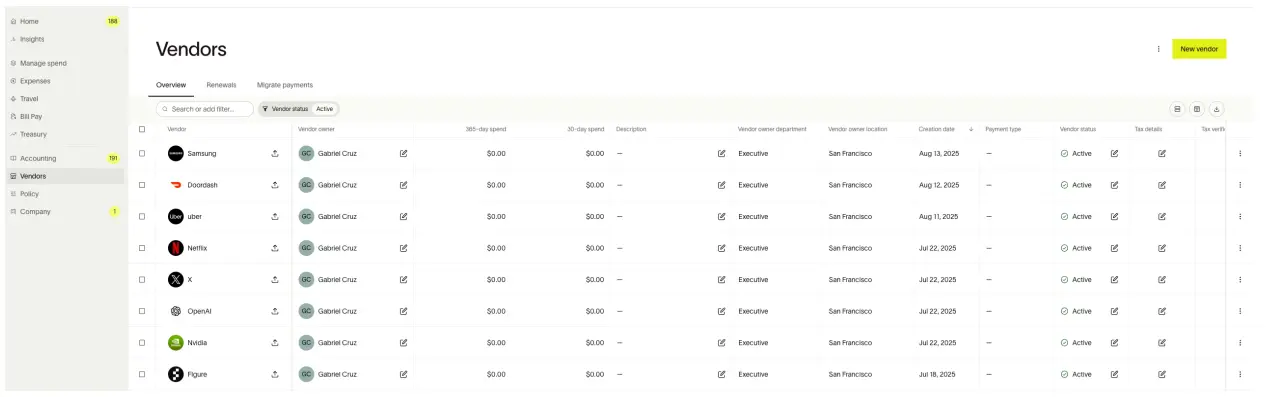
What they look like in Odoo:
Accounting → Vendors → Vendors
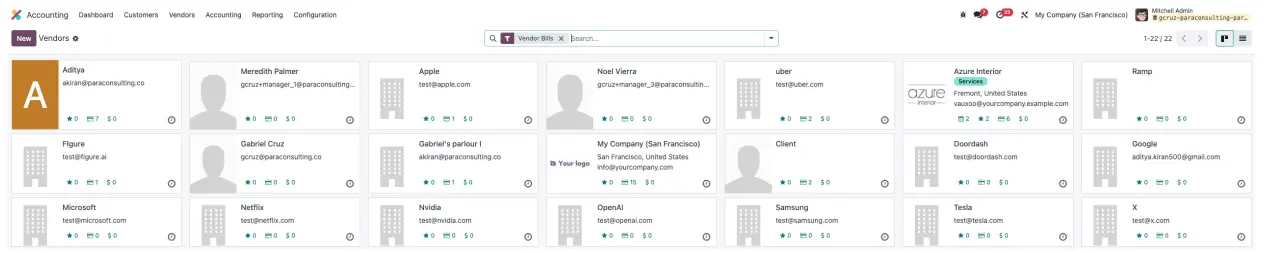
How It Works
- Automatic Sync: The integration regularly checks for new vendors in Ramp.
- Data Mapping: Each vendor's key details such as name, contact information are mapped and sent to Odoo.
- Vendor Identification in Odoo: In Odoo, a contact is recognized as a vendor if their supplier rank is greater than 0. The integration ensures that all vendors synced from Ramp are created in Odoo with supplier rank > 0, so they are properly classified as vendors and available for use in bills, purchase orders, and other supplier-related processes.
Statements (Ramp → Odoo)
The integration is designed to automatically sync credit card statements and cashbacks from Ramp into Odoo. This process helps ensure that your organization's financial records are always up-to-date, providing a clear and accurate view of all card activity, payments, and balances.
Once a statement becomes available in Ramp, the associated statement payments and cashback redemptions are automatically synced to Odoo. The total amount of Payments and cashback redemptions for the period is recorded as follows:
- Debit to the Ramp Liability account, reflecting a reduction in the amount owed to Ramp.
- Credit to Accounts Payable - Ramp, representing the obligation to pay the vendor.
- Credit to Cashback redemptions (a contra expense account) to offset related expenses.
This transaction is created in Odoo as a vendor bill, and the corresponding payment for the bill is automatically generated at the same time.